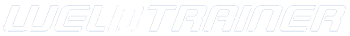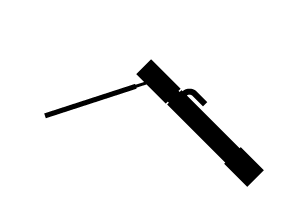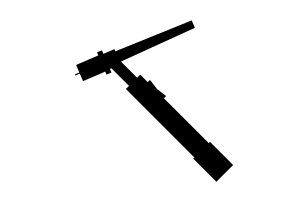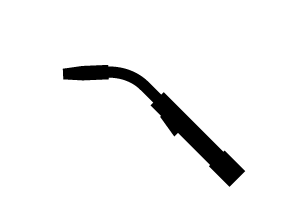- Is there real and true evidence of the positive results in the practical use of WeldTrainer?
Of course, contact us in order to request real and demonstrated advantages of the use of Weldtrainer obtained directly from feedback received from our customers.
- Why does WeldTrainer use virtual reality applying to sensors and not augmented reality?
Augmented reality is essentially based on the processing of an image captured by a video camera. This brings serious limitations in the correct and continuous data collection due to the need that straight lines of vision exist among the camera and the objects to be detected, which is not always possible during the normal development of a welding exercise. On one side, using magnetic sensors, all the range of the transmitter is always available with high accuracy and without problems arising from the orientation of the sensors or the spatial relationship between them.
On the other side, the precision and reliability in the data that can be obtained by the analysis of pixels of an image captured by a camera is far from the precision obtained by a magnetic sensors system. At the same time the refresh rate and data update are much lower.
Furthermore, the precision of the data in an augmented reality system is dependent and variable according to the distance and orientation of the camera with respect to the objects to be controlled, which causes problems to the practical use of the system.
- What is the actual accuracy in the data capture WeldTrainer offers?
The effective precision of the system is in tenths of milimetres in capturing the position of the sensors and tenths of a degree in capturing the orientations, combined with a very low latency in the data refresh.
- Why doesn´t the hardware of WeldTrainer include a retractable coated electrode such as other welding simulators in the market do?
In the first place and due to the shape of the coated electrode, including it as a hardware element becomes an extremely delicate and prone to faults/breakages item.
Secondly, simulating the electrode consumption by a mechanical system that pulls the electrode and removes it by the upper part of the electrode holder, causes its unrealistic presence between the user´s head and the electrode holder, making it easy to collide against the welding helmet of the user. This fact has a very negative effect on the practical use of the system, mainly in overhead welding exercises because of the position of the welder´s head with respect to the welding.
Last but not least, this system does not allow to change the orientation of the electrode in the electrode holder, it can only be placed perpendicularly, which is an essential limitation in the upright position and overhead welding exercises, where it is very necessary and usual to change the orientation of the electrode. - Why doesn´t WeldTranier include real samples of the virtual coupons users weld on during the simulation?
The main reason is not to have any hardware dependence that might make it not possible to update the system with new contents just by simply updating the software.
Moreover, the use of real pieces causes limitation in the simulation itself in very important issues such as the movement of the left hand respecting the placement of the welding filler rod in TIG welding as it is consuming.
Without having the physical piece, it is possible to traduce to the simulator the practice of this welder´s action. Having the physical piece, it is absolutely impossible as there is no way to consume the filler welding rod as it happens in real welding and therefore it would hit the piece. - In real life, the welder wears the helmet in an autonomous way. How does WeldTrainer deals with it in relationship with the wires and connectors necessary to reproduce the image in the 3D glasses inside the helmet, which at the same time are necessary to get the sensor in the helmet´s data?
Every single wire and connector which is necessary to be integrated in the welding helmet are reduced to a minimum in order to get that during the simulation, the user does not have to bear an uncomfortable weight which might restrict his freedom to move. This way, the user feels as using a real welding helmet.
- Why does Weldtrainer get a much higher stability in both the image and the simulator than any other system that uses the very same magnetic sensors from the same supplier?
WeldTrainer integrates a combination of proprietary hardware and software that allows it to obtain the maximum precision of the magnetic sensors, even exceeding the range specified by the manufacturer.
- If WeldTrainer uses magnetic sensors and therefore is sensitive in performance and accuracy to the presence of objects with metal parts, how is it possible WeldTrainer uses replicas of the welding tools similar to the real ones in weight and shape?
The welding tools WeldTrainer includes are manufactured by using 3D printing techniques and special materials that achieve the same weight and size as the real ones without needing to use metal parts.
- How does the replay system work?
For every exercise performed, a repetition is generated, allowing the user to redisplay his execution in a dynamic and immersive way. This repetition is not a video to repeat what has been displayed at runtime, but the user can move around the virtual scene at will, can pause and rewind the execution .This way, we get a very powerful error checking mechanism, which is not possible in real life.
- What technical support does Apolo Studios offer related to the WeldTrainer?
The simulator has 2 years warranty for the hardware, life warranty for the software and updates for life at no cost.
It is the company´s policy to attend individually any query from any customer in any part of the world within 24 working hours.
- Can WeldTrainer be used by someone with any visual deficiency?
Yes, the glasses allow you to adjust the display image to fit any visual impairment.
- Can WeldTrainer be used by a left-handed person?
Yes, the simulator offers support to left-handed users in every exercise that requires it, adapting the exercise automatically when the type of user is selected just before loading the exercise. - Is it compulsory to have an instructor position for every WeldTrainer?
No, one instructor position can be used for a single or multiple WeldTrainers. - How many WeldTrainers can be connected to the very same instructor position?
There is no limit on the number of WeldTrainers that can be connected simultaneously to the same instructor position.
- How are welding parameters modified if the main unit of the hardware does not include buttons or controls to do so?
By the middle button integrated in the joystick of the welding tools the configuration virtual panel can be accessed and from there, welding parameters can be modified at will.
- How does WeldTrainer manage the possible simultaneous presence of users that speak different languages?
The system allows an unlimited number of language packs and at any time for the menu, any of them can be selected as active not having to reboot the system.
- Can any other monitor, television or projector be used, besides the included one?
Yes, any monitor, TV or projector that has HDMI/DVI-D video input can be used.
- What is the image the user sees in the glasses inside the helmet like?
The3D glasses which equip the WeldTrainer, integrate high definition OLED technology, providing the user with a very defined and with a depth and very high quality color image.
- How does WeldTrainer manage the need for separate sessions for each user?
Whenever a simulator is assigned to a user from the instructor position, the user only has visibility and access to his own executions, regardless of the other users.
- Can the reports generated by the WeldTrainer and which are sent to the instructor position be viewed with the simulators off? Can they be sent by e-mail?
Yes, the reports can be viewed at any time from the instructor position not being necessary to turn on the simulators. They can be e-mailed as they are stored in html. format.
- Can the theoretical question database be expanded?
The theoretical question database can be expanded without limit both in the number of modules and the number of questions in each module. Please, contact us for more information in this regard.
- How do We navigate through menus and how do we access the different functionalities of WeldTrainer?
All the interaction and complete access to the simulator is managed by a little joystick that is integrated in every welding tool and is always within reach of the thumb of the user.
- Does the magnetic system used by WeldTrainer represent a health hazard for the user?
Absolutely not. Even a person having a pacemaker could use WeldTrainer.
Additional articles
The Differences Between Virtual Reality and Augmented Reality
10 Reasons Virtual Reality Isn’t a Fad